Products Beats - Apr-May 2023

Voice
Random CallerID
The UAE now has the capability to use this function. Users in the UAE can designate UAE as their caller ID, and a random caller ID will be chosen from their available options when making outgoing calls.
All Temporary API Paths Like /Providers are no Longer Required
In certain API features, the use of "/providers/calls" is no longer necessary. Previously, new features had to be introduced using this specific API path. While we still offer support for "/providers," customers are now instructed to exclude this path parameter when accessing the latest features moving forward. Learn More!
RecordingUrl Sent as Part of Webhook Payload
Webhooks are utilized to provide updates on call status, including the sharing of RecordingUrls. This enables customers to download the audio file within a restricted timeframe.
Voice Channel Subscriptions
Customers now have the option to subscribe to a new service. They can select the desired number of simultaneous channels directly for their account, which will likely result in a paid subscription that will be deducted on a monthly basis. For further details, customers are advised to contact their respective account managers. Learn More!
First Month Charge for Subscriptions on Point of Creation
When customers request a new caller ID or an upgrade in SIP channels, the initial month's charge will be deducted directly from their UC account balance. Therefore, it is necessary for customers to ensure that they have an adequate balance in their UC account to cover this deduction.
Conference API
A new call control function has been introduced, known as the conference verb. Customers can utilize this verb to initiate calls to a specified list of recipients. Once the called parties answer the call, they will be seamlessly connected to the same conference room.
Call Logs Titles are Renamed
Currently, call logs are labeled as "callerId" and "transfer to." We are implementing a renaming process to simplify and clarify these labels as "from" and "to." This update eliminates any ambiguity regarding the origination and destination parties involved in the call, providing a clearer understanding of the call flow.
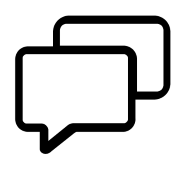
Conversation
MAU Count in Current Month
On the platform, we now display the customer's current month's Monthly Active Users (MAU) consumption. This feature offers customers a comprehensive view of their MAU spendings.
Estimated BI/UI Spendings
As an addition to the Usage tab of each WhatsApp application, we have introduced a new column that displays customers' estimated expenditures for UI (User Interface) and BI (Business Intelligence) within a specified period. This feature provides customers with visibility into their approximate spending on UI and BI.
Changes on Web Widget Creation or Edit
Unifonic is slight presenting modifications to certain verbs in order to accurately reflect the actions of corresponding buttons on the Unifonic platform. Additionally, when a web widget is created and saved, instead of being redirected to the home page, users will now be directed to the settings page. This change is due to the generation of a code snippet that the user needs to copy for further use.
Inbound Message Updates to Webhook Payload
To assist customers in identifying incoming attachments that are not in an acceptable format before downloading them to their systems, Unifonic will now indicate the file format in the URL when incoming messages include an attachment. This allows customers to determine whether the attachment meets the required format specifications.
WhatsApp Templates Filters
As a result of the recent modification in template categories, the template list page will now include four filters: service, utility, marketing, and authentication.
Enhancing our WhatsApp Message Features
- Supporting stickers on WhatsApp messages: Customers will have the capability to send and receive stickers within their messages.
- Support adding media headers for messages with reply buttons: Customers will have the capability to add a media on the header for messages with quick reply buttons.
- Preview URL on WhatsApp messages: Customers will have the capability to allow users to preview the URL mentioned in the message.
New WhatsApp Authentication Template
Due to Meta’s new template announcements, we are implementing changes to the process of creating authentication templates for sending one-time passwords via WhatsApp. Customers will now need to include at least one action button, either "copy code" or "auto fill". For more details, please refer to our guide.
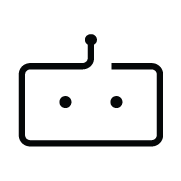
Chatbot
Improving Auto Save Function
Allow easier switching between subflows without a need to wait for Save function to execute. This will remove friction while building the bot and offer better experience.
Service Call URL Improvements
If client is using longer URLs we are now offering possibility to see long URLs by extending URL input field.
Sequence for System and Contact Variables
Contact and System variable are added now in alphabetic order and as first variables in the Branch dropdown, so client can understand what is already created by system easily.
Session Reports Export
We are improving our Session reports, by adding possibility to extract our reports from UI itself.
CSAT Timeout Text
We added help text to explain to the user what Timeout is going to do.
Auto Sort Functionality
New feature will allow clients to auto sort their widgets based on their current position either horizontally or vertically.
Error Message
Color that is showing widget error and icon showing error are using the same color for consistency.
Back to Unifonic Icon
Back to Unifonic is changed to Exit for consistency and we changed icon.
Service Call Content Type
We are adding automatically based on selection for XML or JSON Content Type application/json or application/xml.
List - item validation
Changing item character limitation in List from 20 characters to 24 characters to comply with WhatsApp limitation.
UI Design to Comply with Unifonic
Changing colors, styles and fonts to have the similar experience like in UC.
Campaign Integration
Allow easier communication between Chatbot and Campaign module, by introducing two new system variables: CampaignButtonName and CampaignButtonPayload. Learn More!
Sync Between Chatbot Settings and Chatbot Builder
We are introducing the following sync points to streamline experience:
- Name change under Settings will be updated on Builder as well.
- Status of chatbot Active/Inactive will be reflected under List of Chatbots on Builder side.
- Delete option will be removed, as it can impact reporting.
- Name change will not be possible from Builder side.
Out of the box integration between Chatbot and locally KSA deployed WhatsApp numbers: We are enabling Regionally KSA deployed WhatsApp numbers to be connected to the Chatbot out of the box.
lastTextMessageReceived and lastMessageReceived for Web Widget
We are adding support for lastTextMessageReceived and lastMessageReceived for Web widget to have streamline experience across all our Channels.
Removing Case Sensitive Validation for Branch and Hotkeywords
We are removing validation in Hot keywords and Branch for case sensitive characters
- BEFORE: You could only use Stop, and we didn’t allow STOP or stop to be added. On execution side, we would only process as correct input if user sent Stop.
- NOW: You can add Stop, STOP, stop as different variations, and we will process accordingly
Restriction for Loops in the Chatbot Flow
Preventing Looping inside Informative dialogs, to avoid having user stuck inside Flow that cannot end. Learn More!
New Settings Page for Chatbot
We are improving Chatbot Settings page, by enabling our clients to:
- Create a chatbot without Channels, essentially enabling them to create a Draft and test Chatbot.
- Exposing channels that are connected to particular Chatbot.
- Showing numbers belonging to each channel, so client can easily see which number is connected to which Chatbot.
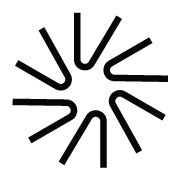
Multichannels Campaign
Enhanced Time Stamps on the Agent Chat Panel
Added time breaker, and exact time stamp for every message and announcement
Auto Reassign Chats
This new enhancement to the chat assignment engine will improve agent productivity by re-assigning all unassigned chats every 5min if agents are available. So, all the chats in the UNASSIGNED tab will be reassigned every 5 mins.
Voice Notes Enabled for Agents
This feature enables the agents to send voice notes on WhatsApp channel chats.
Enabled Captions for Media Messages for Agents
Now agents can send captions along with image and video messages on WhatsApp channel chats.
New Reorganized Menu
Menu reorganization, count for live bot chats tab
Admin Control to Manage Transfer Chats Permission for a Team
Now admin can enable or disable the Transfer chat option for the agents in a team. This setting is available on team level assignment settings page.
Channel Filter on the Dashboard
Now admins can filter the team performance metrics by channel using the channel filter.
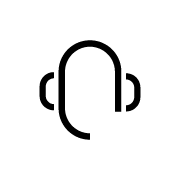
Agent Console
Update the Social Hours
Update social hours to 9:30 PM to 9 AM. Move the control to account, region, and channel level.
Enabled Retarget for Ulink Click States
Now the retarget campaigns can be created based on ulink click statuses also.
Template Quality Rating Visibility
Now users can see the current quality rating of the template they have selected.
Capture Button Clicks and Show on Reports
When there are buttons or links used in the campaign, the button clicks responses and ulink click responses will be captured by the campaign module and shown inside the campaign reports.
Clicks Aggregated Counts
A summary report of aggregated click count on the click.
Detailed Clicks Report
A detailed report with the mobile number, time stamp, and button name of the click will be provided. This report can be downloaded to Excel also.
Campaign Automation Support
With the new flow studio-powered campaign automation widget, you can automatically create and send a campaign as part of a flow. This enables market automation and many more dynamic use cases natively from the Unifonic flow studio.
Enabled Retarget for Cancelled Campaign
Now for the cancelled campaigns also, admin can create a re-targeted campaign.
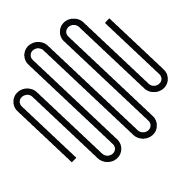
Flow Studio
Scheduler TriggerNEW
We have released a new trigger for our users. Now Users will be able to schedule how often a flow can be executed. This will help to execute specific times and frequencies in a specific flow.
The frequency can be configured per day, week, or even month. Users can configure how many times per day, week, or month the flow should be executed and even on specific days of a month. Also, users can configure when the scheduler should end.
Functions/Javascript Widget
Now users will have the ability to add custom functionalities to the flow through the new Javascript widget. This widget will enable users to generate new variables based on previously collected variables or create loops in case the users want to handle arrays.
Besides, this widget comes with a branching option based on a variable generated during the script code.
Campaign Trigger
Now we have enhanced the experience of the integration between Flow Studio and Campaigns. It will help users to have a more intuitive integration and will enable more Flow based campaign use cases and create omnichannel campaigns.
Now users can select the channels to be used, either number-based or Email. This trigger also allows users to configure the variables that are expected from campaigns.
Voice Inbound Trigger Caller ID
Now users will have the ability to set the customers' mobile number as a variable for inbound calls. This will help the customers to implement failover use cases from Inbound calls. This new field is called Originating caller ID.
Integrations Output Fields Mapping
Now users will have the ability to set the customers' mobile number as a variable for inbound calls. This will help the customers to implement failover use cases from Inbound calls.