User Profile Management
In this section, you will be acquainted with the User Profile Settings page and its two sections: the General Settings and the Authentication Settings are elaborated below.
To edit User Profile Settings
- Navigate to Profile, located at the upper right-hand corner of the page.
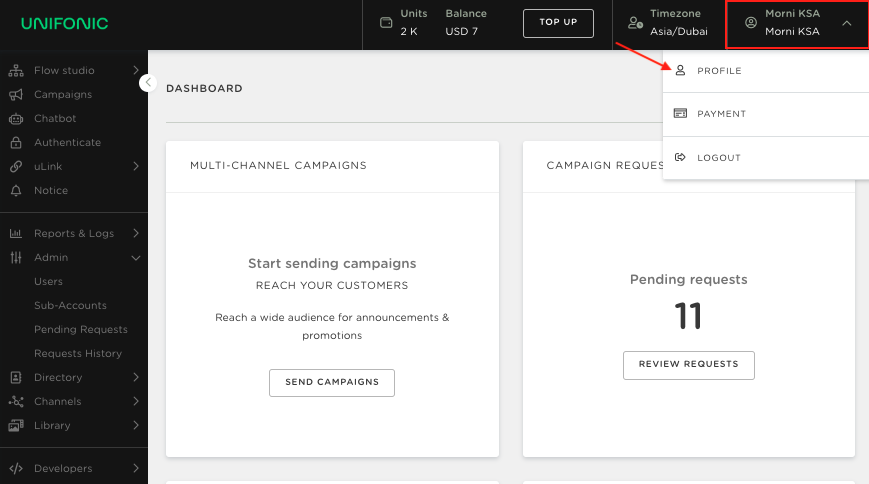
- Click the arrow next to the username, a drop-down list is displayed.
- From the displayed drop-down list, click Profile, the Profile page is displayed.
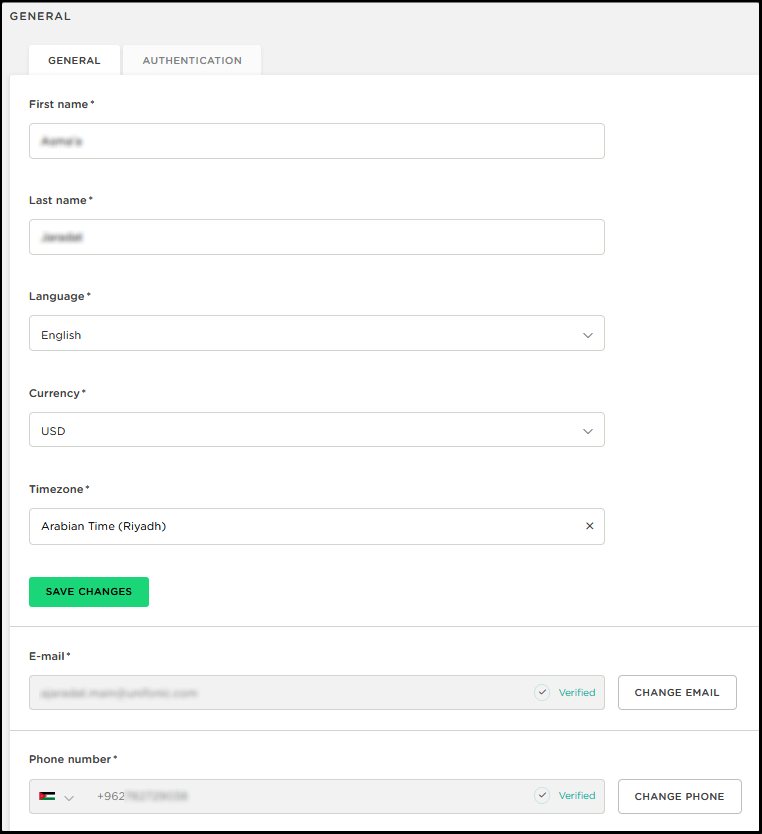
The Profile settings page is composed of two main tabs, elaborated below:
General
This section contains the settings related to the users' information.
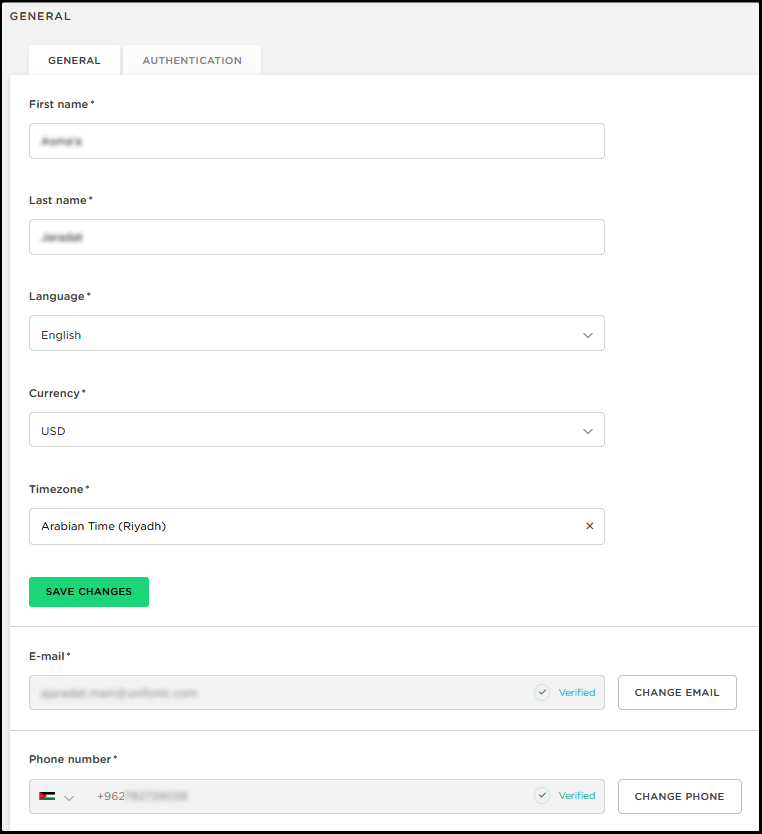
Through this section, users can edit the deatils below
- First Name
- Last Name
- Language
- Currency
- Timezone
- Phone Number
Changing Email
The user is able to change the Email Address by performing the following:
- Click the Change Email button as shown in the previous screen, where the following screen appears to add the received code into your registered phone number.
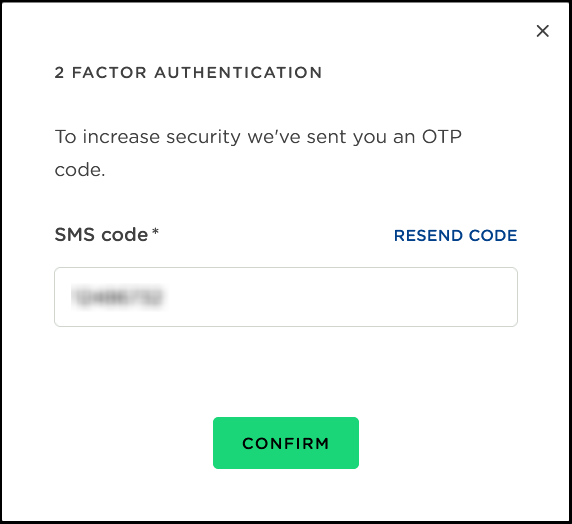
- Add the received code, then click Confirm button, where you will get another step to add the new email address, then click Update Email button.
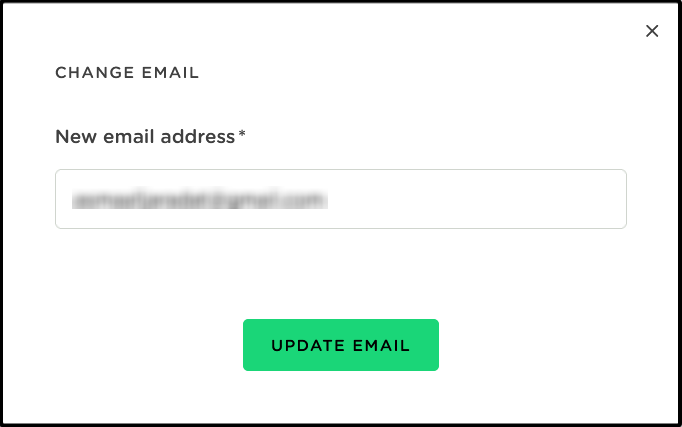
- For ensuring the security, you will be getting another code, add it then click the Confirm button as a last step.
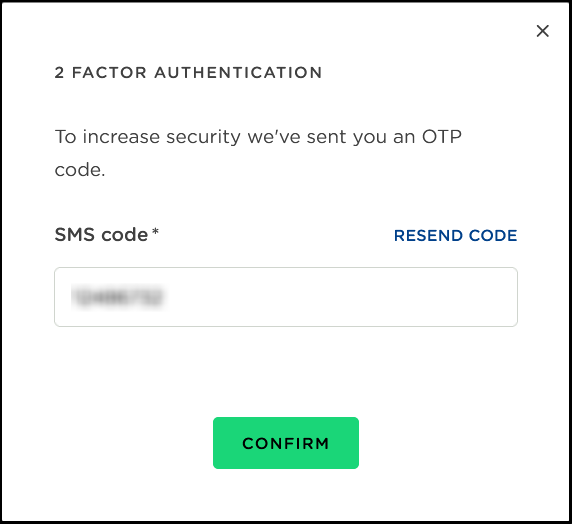
Changing Phone Number
The user is able to change the Phone Number by performing the following:
- Click the Change Phone button as shown in the previous screen, where the following screen appears to add the received code into your registered email address.
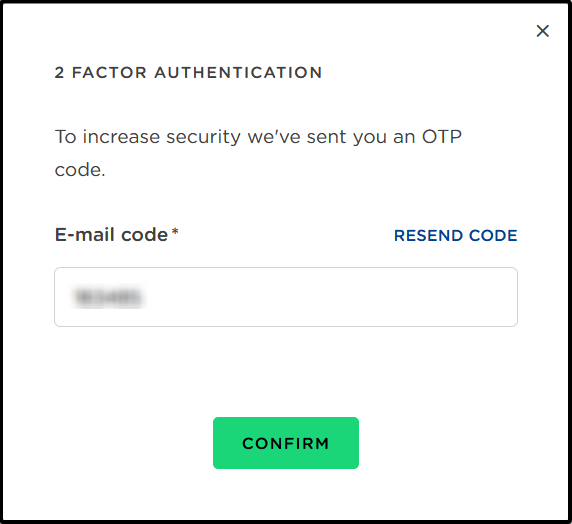
- Add the received code, then click Confirm button, where you will get another step to add the new phone number, then click Update Number button.
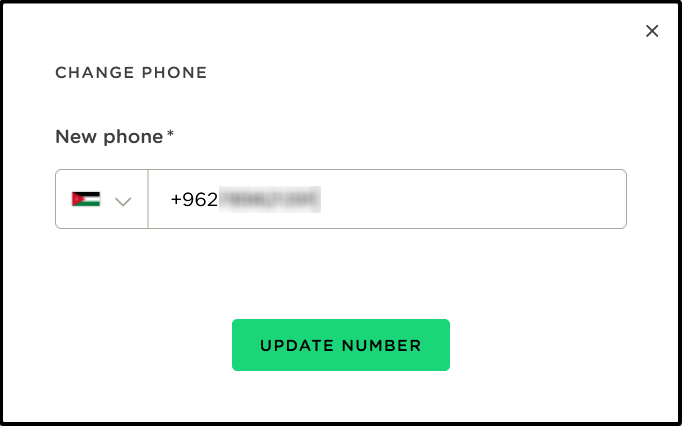
- For ensuring the security, you will be getting another code, add it then click the Confirm button as a last step.
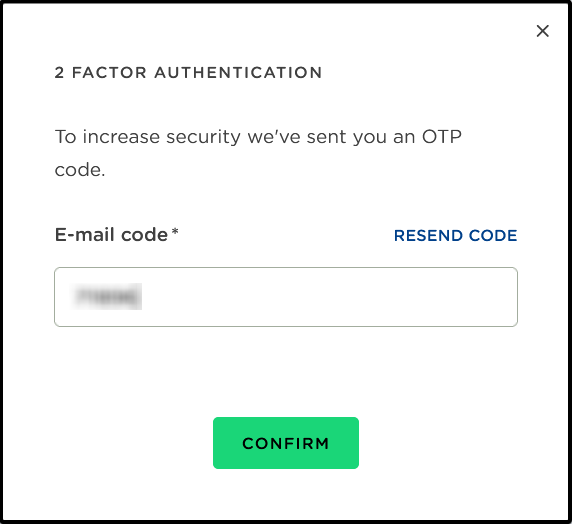
Authentication
This section contains information related to the users' authentication mechanism and password.
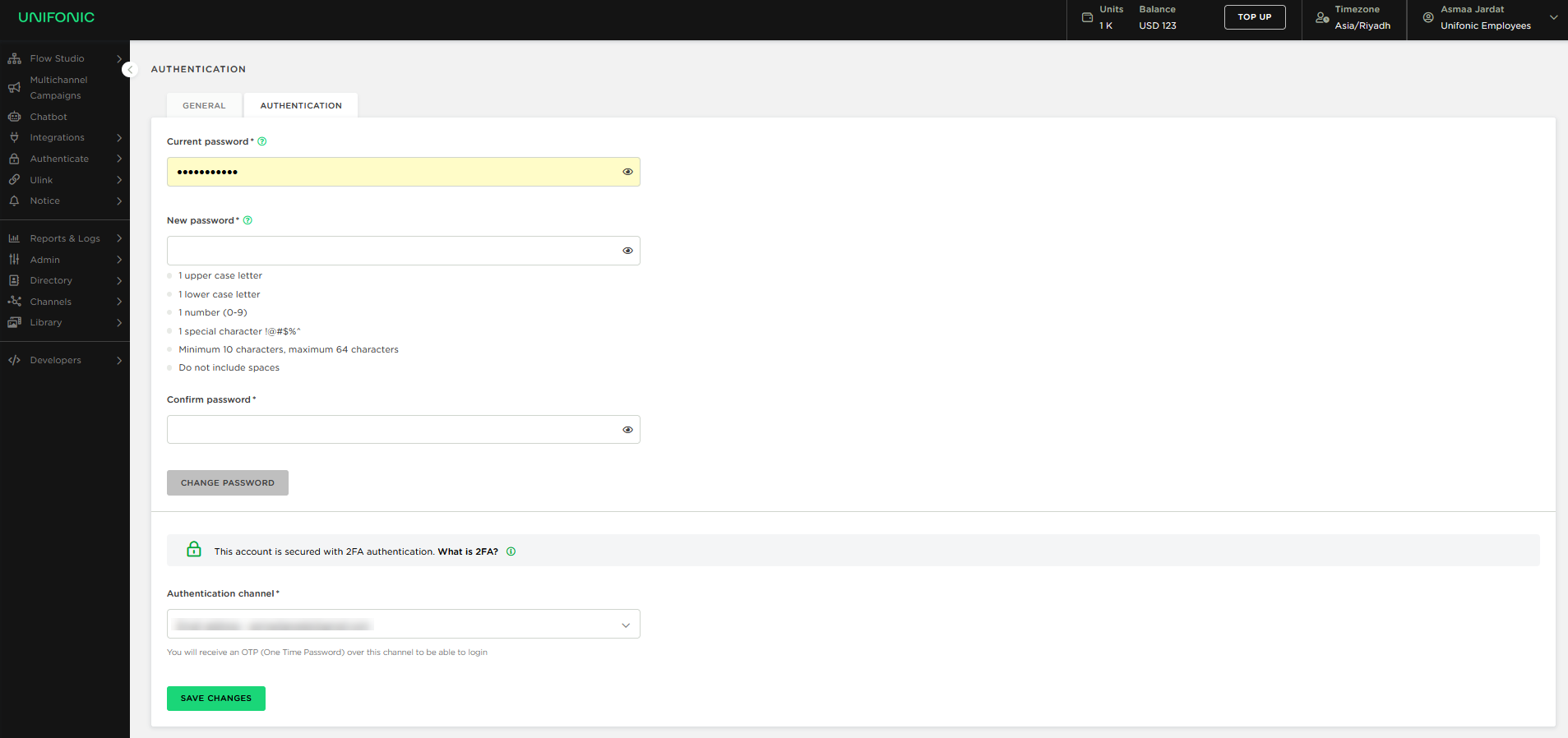
Through this section, users can do the following
- Change the channel of 2FA authentication from SMS to Email and vice-versa.
- Update their passwords.
Updated 6 months ago