Balance Transfer History
With the balance transfer, you can transfer funds from your main account balance to one or more of your sub-accounts. This is useful to share funds from the main account to the sub-accounts so you can easily manage how much they should be able to consume with just one top-up operation on the main account.
To view the balance transfer history
- Access the Payments page. For more information, click here.
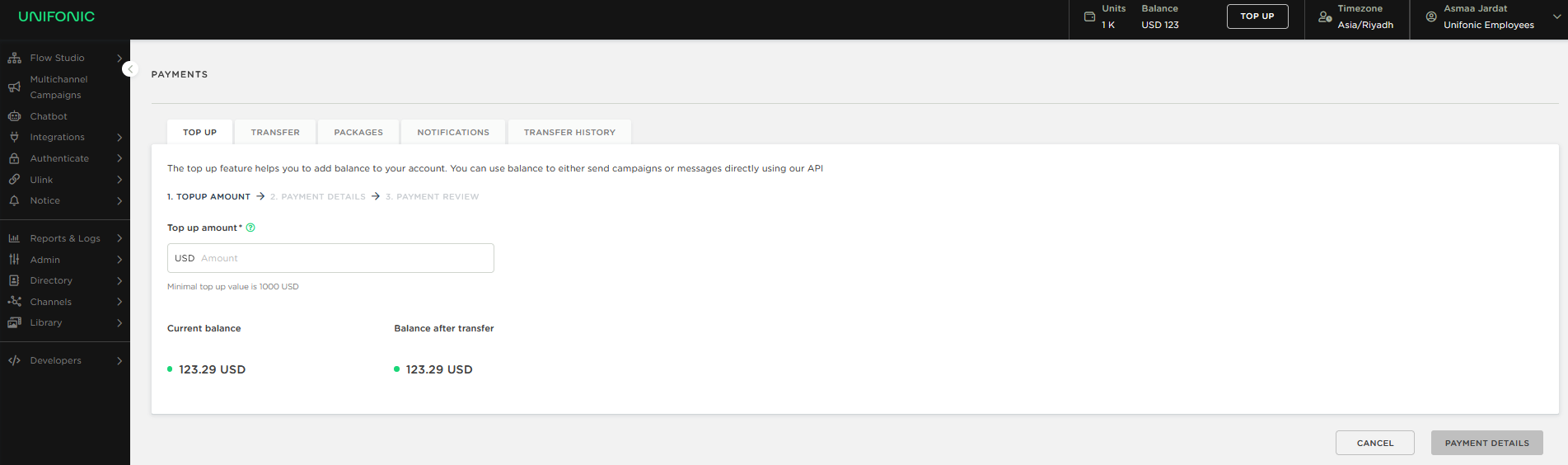
- On the Payments page, click Transfer History tab. The Balance Transfer History page is displayed.
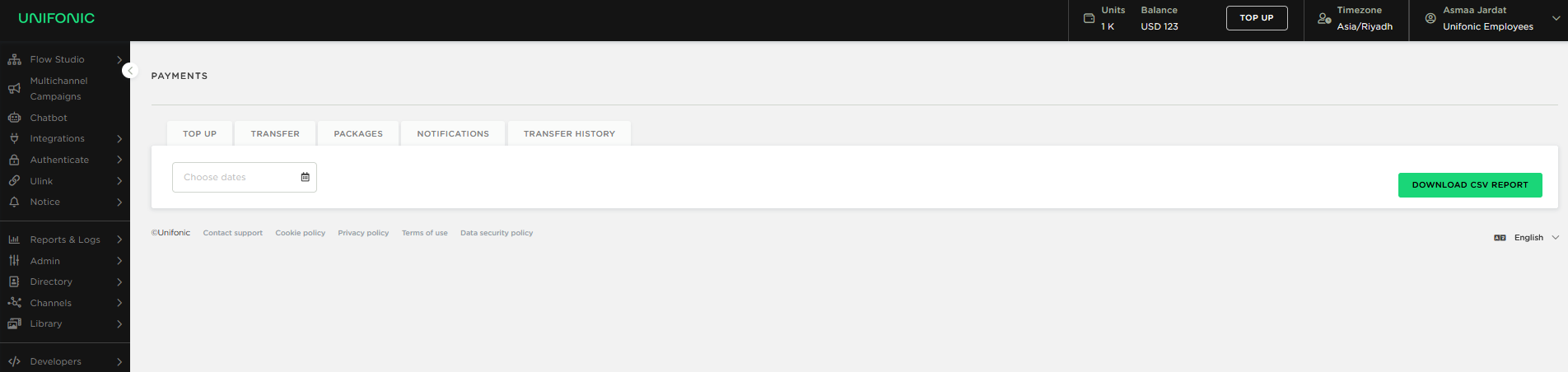
- On the Transfer History page, select the date range to display the transfer activities, then click Download CSV Report. The report with the transfer activities will be downloaded to the computer in CSV format.
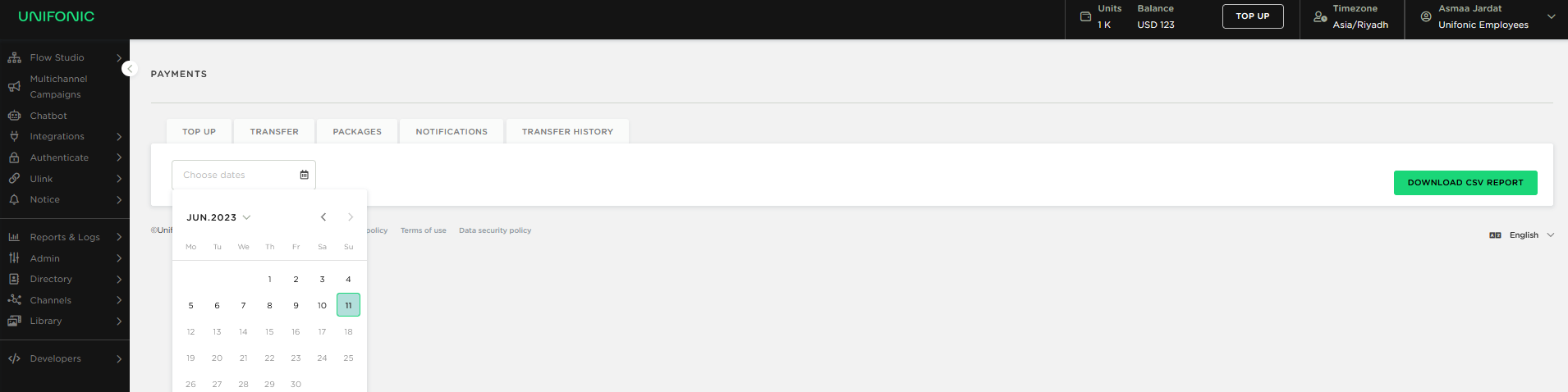
Updated 6 months ago